DNX GUI Script (Message Replicator)
A downloadable tool for Windows
DNX GUI Script (friendly, DNX Message Replicator) is a powerful automation tool designed for content creators and social media managers who need to maintain multiple messaging platforms simultaneously.
Key Features:
· Dual Telegram Monitoring - Listen to messages from both User accounts and Bots
· Smart Tag Processing - Automatically route messages based on custom tag rules
· Multi-Platform Support - Send to WhatsApp, Twitter, Telegram, and custom web services
· Session Management - Secure login with persistent sessions (no credentials stored)
· Real-time Logging - Detailed monitoring with chat IDs, user info, and message links
· Customizable Delays - Human-like randomized timing between sends
· Visual Service Management - Easy-to-use tabbed interface for each service
How It Works:
- Connect your Telegram account or bot
- Define tag rules (e.g.,
#twitter→ Twitter,#news→ WhatsApp & Telegram) - Monitor channels for tagged messages
- Watch as messages automatically distribute to designated platforms
Perfect For:
✓ Social Media Managers
✓ Content Creators
✓ Community Administrators
✓ Marketing Professionals
✓ Anyone managing multiple communication channels
Requirements:
- Windows 10/11
- .NET Framework 4.8
- Telegram account (for user monitoring)
- Telegram bot token (for bot monitoring)
Stop manual cross-posting and automate your messaging workflow with DNX Message Replicator!
How to Use DNX Message Replicator
1. Account Setup
- Telegram User: Click "Connect User" and enter your API ID, API Hash, and phone number. The program will guide you through two-step verification if needed.
- Telegram Bot: Click "Connect Bot" and enter your bot token. No additional verification required.
2. Monitor Configuration
- Chats to Monitor: List the IDs of chats/groups you want to monitor (one per line). Example:
-1001234567890 - Listen Options: Check "Listen with User" and/or "Listen with Bot" depending on which account(s) should listen for messages.
3. Tag Rules System (KEY FEATURE)
Format: {tag_pattern}:service1,service2
Examples:
{#news*}:Telegram,WhatsApp→ Messages starting with "#news" go to Telegram and WhatsApp{*urgent*}:Twitter→ Messages containing "urgent" go to Twitter{#alert}:Telegram,WhatsApp,Twitter→ Exact message "#alert" goes to all services
Available Patterns:
#tag*- Starts with #tag*word*- Contains word*end- Ends with endexact- Exact match
4. Start Monitoring
- Click "Start Telegram Monitor"
- The program will begin listening for messages in configured chats
- When a message matches your tag rules, it will automatically be sent to the designated services
- Monitor the logs to see real-time message processing and delivery status
5. Service Management
- Use the service tabs to configure individual platforms (URL, navigation scripts, send scripts)
- Test each service individually before starting mass distribution
- Save service configurations for future sessions
This is a Free Edition limited to 2 services, and each 10 messages will send a custom message from the program to every connected service.
### 💖 Support the Project
If you liked this game, consider supporting its development:
[Donate via PayPal](https://www.paypal.me/Deen0XEOL)
| Status | Released |
| Category | Tool |
| Platforms | Windows |
| Author | DNX |
| Tags | Automation, messaging, productivity, social-media, telegram, twitter, whatsapp, x |
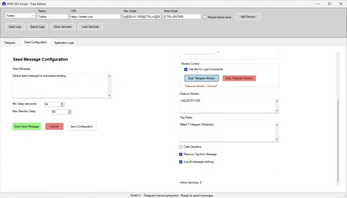
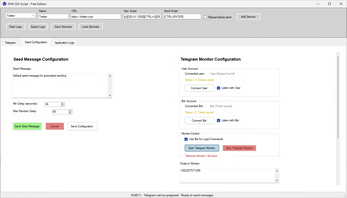
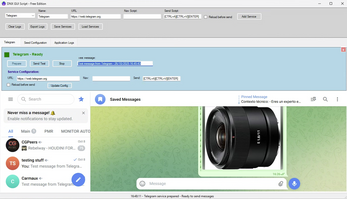
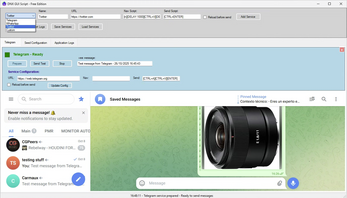
Leave a comment
Log in with itch.io to leave a comment.